Advanced Installer is a program that allows you to easily package and update your own software, creating a Windows installer that is perfectly compatible with the latest versions of the operating system. This means that in a matter of minutes you will be able to package your software in a convenient MSI installer, ready to be distributed through your preferred channels.
The first thing that strikes you about Advanced Installer is its interface. Despite being a program oriented to an audience that should already have a relatively advanced knowledge of computers, the interface is a real delight, so that any new user will need to take no more than five minutes to learn where everything is and how to use almost any of the various tools available. And, just in case you missed something, the program itself comes integrated with an interactive tutorial that will guide you step by step.
One of the most valued aspects of Advanced Installer is that it will not only simply allow you to build an MSI and nothing more, no. You will also be able to integrate an update tool, a launcher, a serial number validator, a system for test versions, and much more. What does that mean? In short, you will be able to save a lot of time and money. The efficiency of the installer, in fact, also guarantees good savings, thanks to the reduced possibility of problems during installation, which will result in fewer technical incidents to solve.
Advanced Installer is an excellent tool for developers, which allows you to set up an MSI or MSIX in a matter of minutes. And all from an intuitive interface, in which you will only have to fill in the necessary fields, one by one. Thanks to Advanced Installer, your main concern will choosing an attractive icon for your software.


















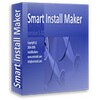












Comments
There are no opinions about Advanced Installer yet. Be the first! Comment